
from your data.
Why shouldn't you?

"While you are allowing us to use the information we receive about you, you always own all of your information."
—Facebook Data Use Policy


The first step to taking control of your data with commodify.us is to export it out of Facebook.

After you export your data from Facebook you can analyze it's potential at commodify.us. When you upload your data it will be verified and anonymized using a process that removes all Personal Identifiable Information (PII) to ensure your privacy.
Your anonymous data profile is then given a score showing its density/completeness which represents the market value of your profile. When we analyze your data we count and represent your social media engagement. This is how you look to potential licensors of your data and likewise, to the people who run the social media websites.
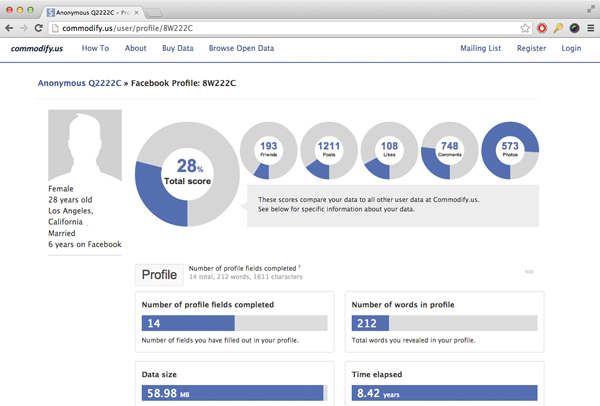

After you upload your data our licensing options empower you to leverage your data's monetary and creative potential.
Unlike companies that track and profit from your information, commodify.us enables you to choose who gets to see your data, and for what purpose.